Accessing Crossbar
1

2

3

4
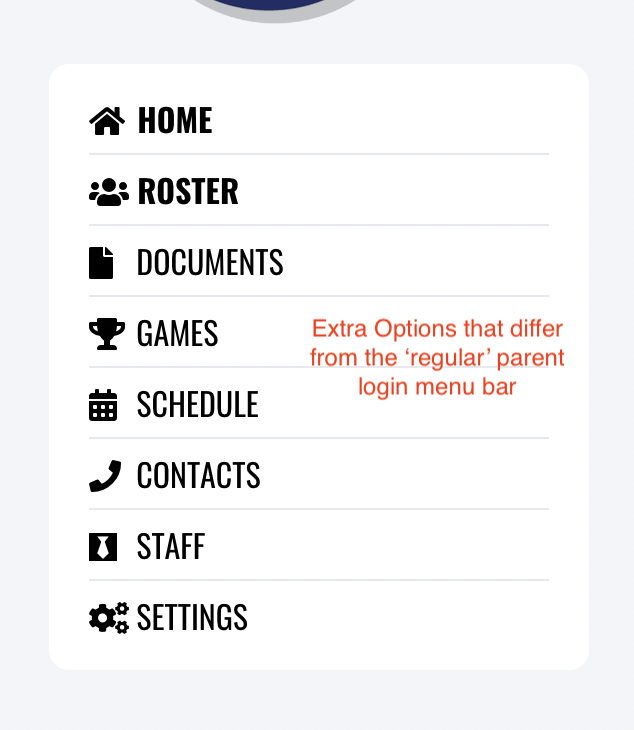
The MHA Office Manager or Secretary will need to add you to the team account before access will be granted. You may receive a confirmation email or a link to approve.
Once added to the team account, you can access teams / accounts from www.mustanghockey.com whether as a parent or manager.
If the team does not come up, click on the TEAMS option of the menu bar.
If you have multiple players / responsibilities there may be a list. You will need to select which team you are specifically working on.
The menu bar on the side will have additional options for managing the team account that parents of players will not have.


